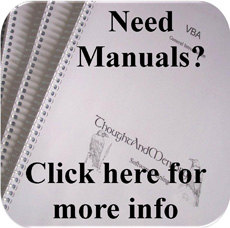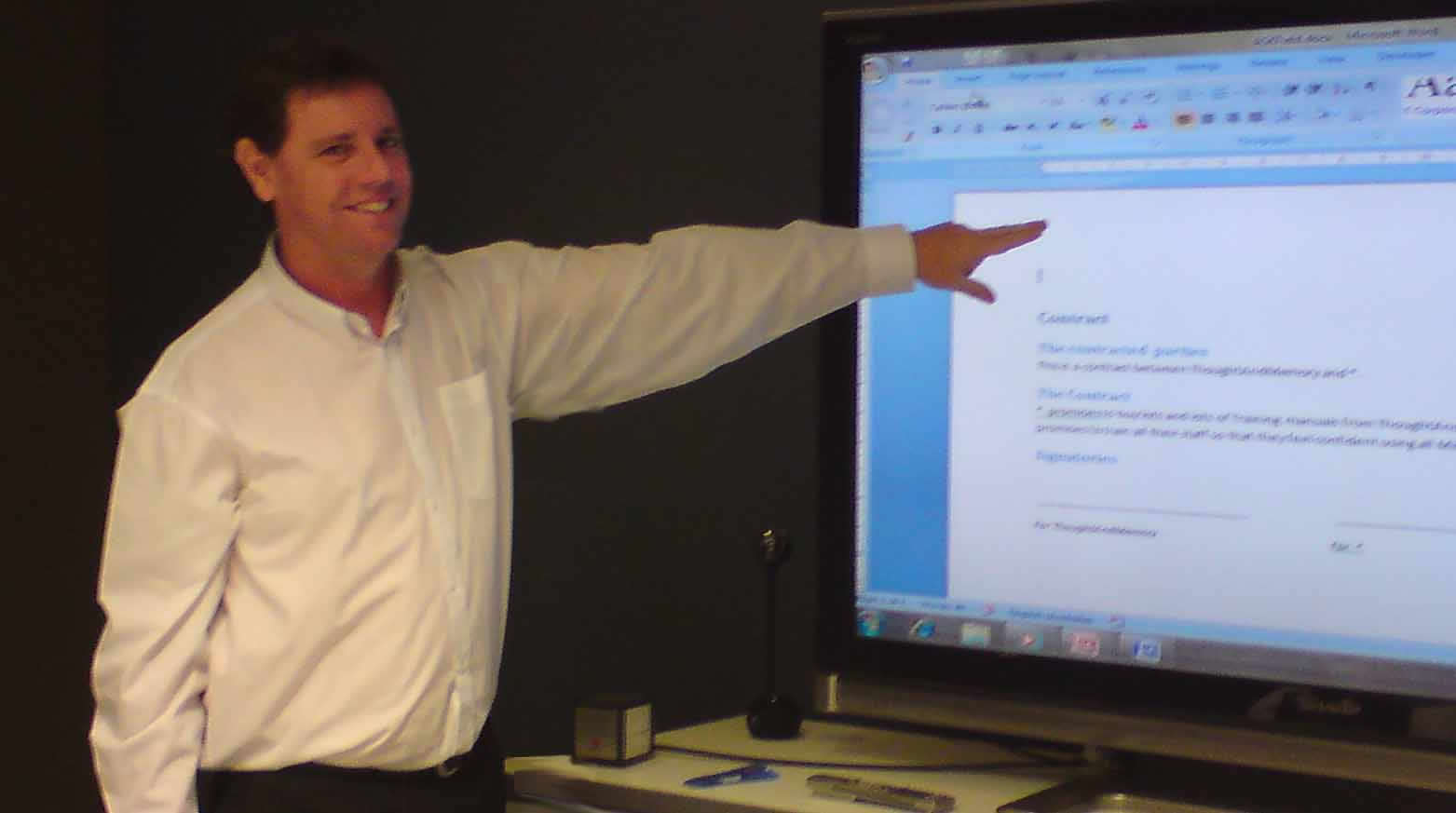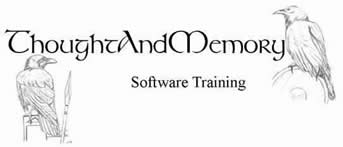Back to Home Page
I want to:
What is Project?
Microsoft Project is an electronic diary for Project Managers. At its full potential, it can be used to schedule events, equipment and people across multiple projects. It can report on costs, delays, usage of people and consumables. It can forecast completion dates.
Some people use Excel for project planning because they don’t know how to use Project. Excel is not very good for this purpose.
Manuals are available in 2007, 2010, 2013, 2016, 2019 and 365 versions.
 |
New Agile project exercises have been added to the Level 1: Gantt Charts manual.
Only users with the Subscription version of Project will be able to attempt these exercises. |
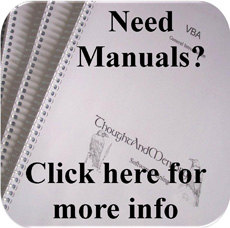

What is in the course?
Project Level 1 - Gantt Charts
- Exploring Project
- Before Entering Tasks
- Tasks and Durations
- Relationships Between Tasks
- Costs, Baselines and Tracking
- Reporting
- Sharing Data with Other Office Programmes
- NEW Agile Projects (works in the Subscription version of Project only)
Detailed Outlines
- Level 1 Outline
Project Level 2 - Resources
- Create a Resource Pool
- Assign Resources
- Level Overallocated Resource
- Resource Costs
- Sharing Resources
- Reporting on Resources
Detailed Outlines
- Level 2 Outline
Project Level 3
Project Professional and Project Server are required to complete all the exercises in this manual.
- Customising Project
- Import and Export Data
- Assorted Tricks
- Agile Projects (works in the Subscription versions of Project 2016 and 2019 only)
Detailed Outlines
- Level 3 Outline
Exercise File Downloads
Please click on the button below to download the Zipped files. Select the button which matches the Manuals version that you have (Check the Title Page of the manual).



Then check in your Downloads folder. You will need to remove the files from the Zip file in order to use them
Project VBA to Create FF and SS links
It is tedious to create Start-to-Start or Finish-to-Finish links manually. If only there was a Ribbon button to do it for you!
You can create your own. Download this file and copy the module to your Global.mpt.
Note the file is saved in the 97-2003 format. You may need to adjust your Trust Centre settings in order to open Legacy Files.